Today, visual content plays a pivotal role in capturing attention and conveying information quickly. Galleries, whether for photography websites, an online real estate presence, or an eCommerce store, offer a powerful way to showcase multiple images in an organized, visually appealing manner.
Incorporating galleries into your website can be a game-changer, offering a wealth of benefits for both you as a website owner and your visitors.
Galleries serve as an effective tool to engage users, showcasing a variety of content in an organized and visually appealing way. By presenting your work or products in a gallery, you invite users to explore more deeply, increasing the time they spend on your site, which can lead to higher conversion rates.
Enjoyable browsing experiences
The visual appeal of a gallery plays a significant role in user satisfaction, making the site more attractive and easier to navigate. Here’s how they can help some well-known niches:
- Photography website
A gallery allows visitors to effortlessly navigate through a portfolio, gaining a clear sense of the photographer’s style and expertise. - Real estate
A well-structured gallery lets potential buyers quickly view different properties, comparing and contrasting them without the need to sift through multiple pages. - eCommerce store
Galleries provide detailed views of products, showing different angles, colors, and variations, which helps customers make more informed purchasing decisions.
Creating dynamic galleries
Using the free version of Advanced Custom Fields (ACF) we can create dynamic galleries for any post type with ease.
- Add a ‘Group’ field type named “Gallery”.
- Now add as many ‘Image’ sub fields as you wish. You can name these “Image One”, “Image Two”, and so on.
- Then ‘Save’ your field group.
It’s that simple!
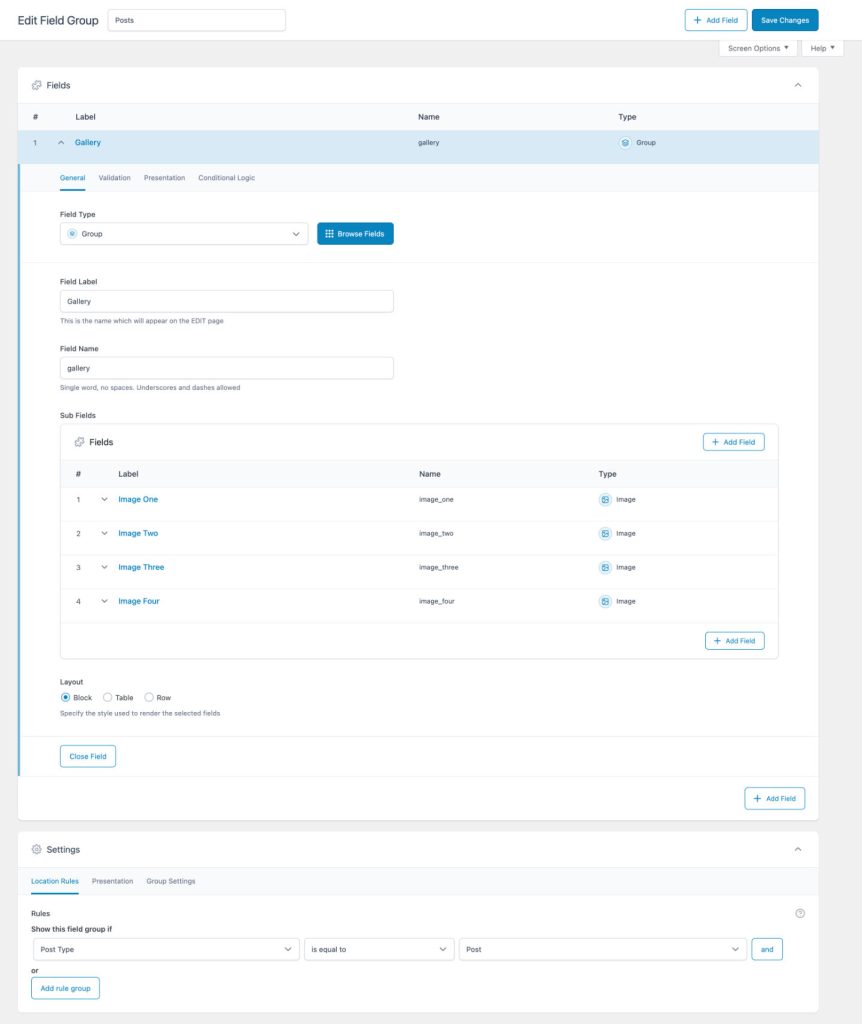
This setup enables you to dynamically add a variety of images to your individual posts/products, which can be displayed as a full gallery on the front end of your website.
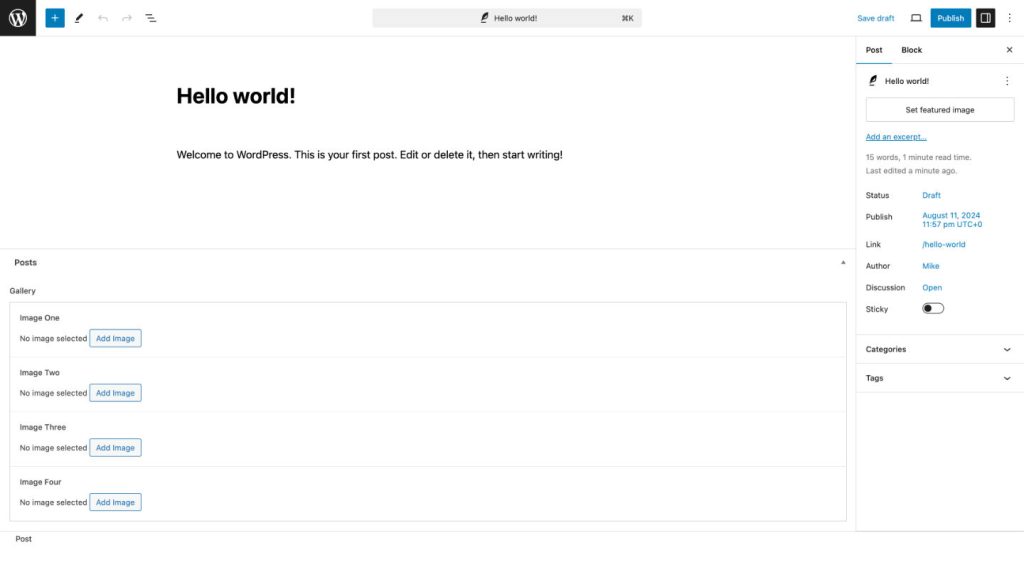
Now, when you or someone in your team is editing a post they can add a gallery that gets outputted onto the frontend of your website.
So how do I that?
Firstly, open up the builder in the page you need the content. This could be a static page or a dynamic page. We then need to add our Image elements. You can do this the standard way with an image element wrapped in a div/figure or, you can even add them to a slider!
Inside your image element click the lightning bolt to access your dynamic data, and type the name of your custom field. Next, select the appropriate sub-field, for example ‘Image One’.
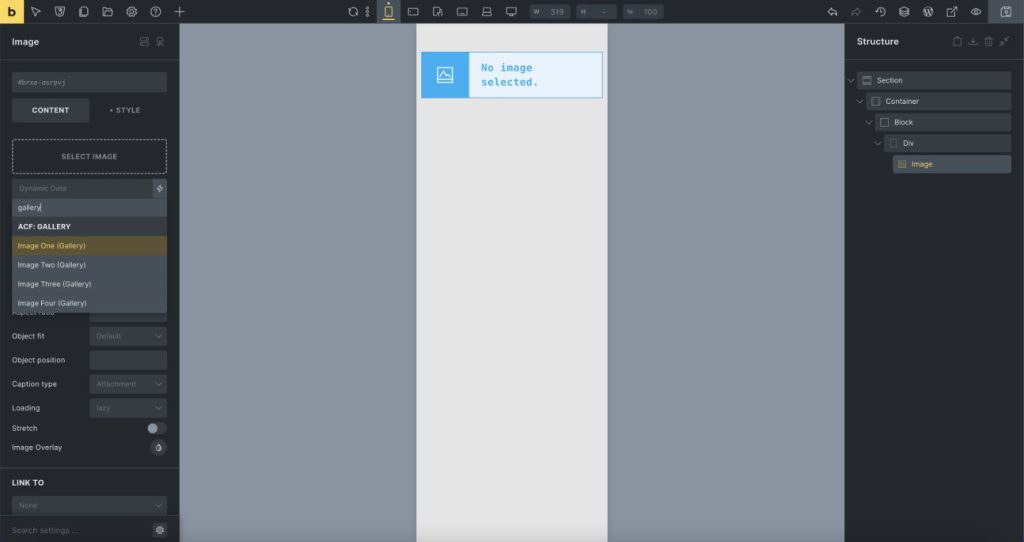
Using the power of conditions, we can make sure that any images that are empty do not render on the frontend.
To do so, we need to select the image’s parent figure div, click the conditions toggle icon, and enter its child dynamic data tag, with the condition ‘is not empty’.
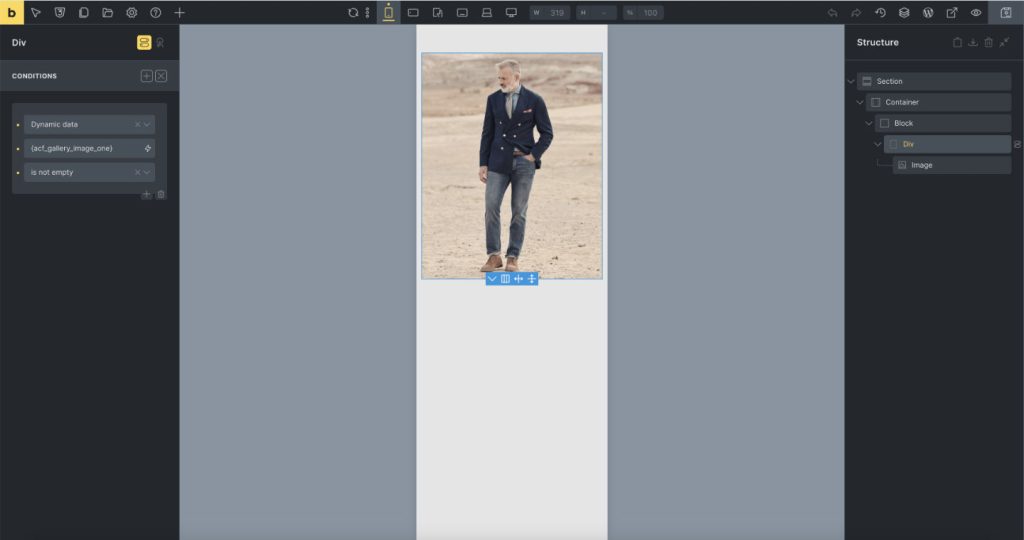
Duplicate your figures, making sure to edit your dynamic data in both the image element and for the conditions, and voilà, you have your gallery!
Overall, using galleries is a strategic choice that enhances both the functionality and aesthetics of your website, benefiting both you and your visitors.
✨ BONUS
Go above and beyond for your website visitors by enabling a lightbox gallery.
A lightbox opens the full-size image in the center of the screen, dimming or darkening the rest of the page behind it. This creates a focused viewing experience, allowing the user to interact with the image or media without ever navigating away from the page.
Lightboxes are natively available with Bricks Builder. All we have to do is enable the Lightbox ‘Link to’ setting for each Image element, and make sure they all share the same Lightbox ID.
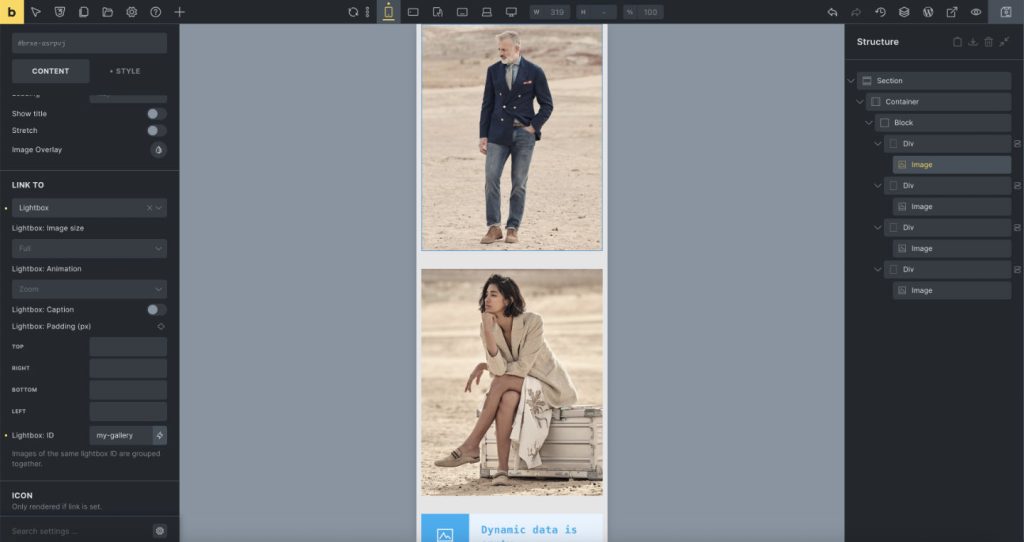
There you have it! A full, dynamic gallery, perfect for you, your team, and your visitors.
Get creative with your content! 📸
