In today’s digital age, accessibility is a necessity. With a growing emphasis on inclusivity, Bricks users can now leverage dynamic data to create more accessible and user-friendly digital experiences for their website users.
This article explores how dynamic data can enhance accessibility through thoughtful attribute development.
Understanding dynamic data
Dynamic data refers to information that is continually updated and adjusted in real-time. This data can come from various sources, natively via Bricks Builder, using Advanced Custom Fields, or many other ways. When used effectively, dynamic data can significantly improve the way users interact with digital content.
The role of attributes in accessibility
Attributes in HTML and other markup languages play a crucial role in defining the behavior and presentation of web elements. For instance, attributes like aria-label and role are essential in making web content accessible to screen readers and other assistive technologies. By dynamically updating these attributes, we can create and adaptable user experience with ease.
Dynamic data can help tailor accessibility features to the context in which they are used. For example, dynamically updating the aria-live attribute can provide timely notifications to users without overwhelming them with unnecessary updates.
Implementing dynamic data in attributes
Here is one example a developer can harness to obtain full potential of dynamic data for accessibility:
In the example below you see a Heading element which serves as a cards link inside of a query loop. The heading is post_title, the ‘Link to’ is also using post_url dynamic data but, more importantly, for accessibility, the ‘Attribute: aria-label’ is using post_title dynamic data.
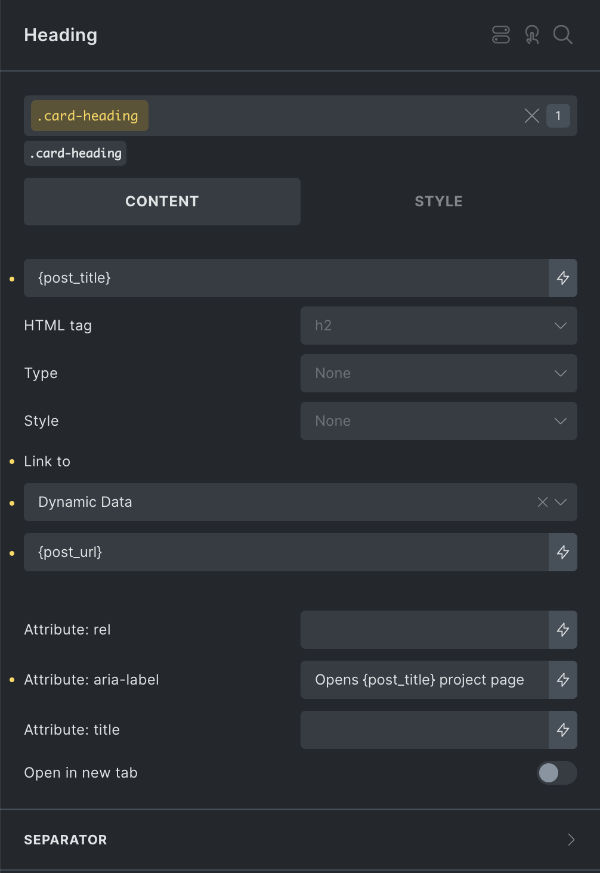
Great! The query loop cards now dynamic pull the post titles and links, but more importantly, they also now have an accessible aria-label.
Example:
Heading: My First Client
Link to: www.your-website.com/my-first-client
Aria-label: Opens My First Client project page
It is important to know that you can also use these for other elements such as links, buttons, and also other attributes like, datetime, title, etc.
Conclusion
Incorporating dynamic data into attribute design is a powerful way to enhance accessibility. By providing these extra details, developers can create more inclusive and accessible websites.
Give it a go, and create better websites for the world to see 🌏
